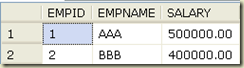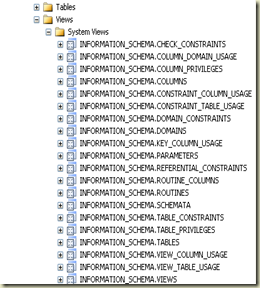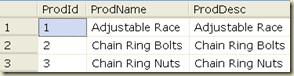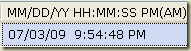SQL Server’s Information_Schema view Provides a detail Information about the meta data. Every database contains the Information schema View. This View is available under System views, which contains metadata for all data objects that are stored in the database.
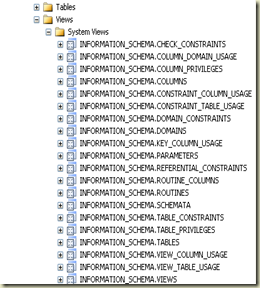
Let us see all these views one by one.
1. CHECK_CONSTRAINTS : Information about all the CHECK constraints in the database.
2. COLUMN_DOMAIN_USAGE : Information about all columns that has an alias data type in the database.
3. COLUMN_PRIVILEGES : Information about all columns that has a privilege that is either granted to or granted by the current user in the current database.
4. COLUMNS : Information about all the columns of all the tables that can be accessed by the current user in the current database.
5. CONSTRAINT_COLUMN_USAGE : Information about all the constraints that are defined on all columns in the current database.
6. CONSTRAINT_TABLE_USAGE : Information about all the constraints that are defined on all tables in the current database.
7. DOMAIN_CONSTRAINTS : Information about all the alias data types in the current database that has a rule bound to it by using sp_bindrule
8. DOMAINS : Information about all the alias data types in the current database
9. KEY_COLUMN_USAGE : Information about all columns that is constrained as a key in the current database.
10. PARAMETERS : Information about all parameters of a user-defined function or stored procedure that can be accessed by the current user in the current database.
11. REFERENTIAL_CONSTRAINTS : Information about all the FOREIGN KEY constraint in the current database.
12. ROUTINES : Information about all the stored procedures and functions that can be accessed by the current user in the current database.
13. ROUTINE_COLUMNS : Information about all the columns that are returned by the table-valued functions that can be accessed by the current user in the current database.
14. SCHEMATA : Information about all the schema in the current database.
15. TABLE_CONSTRAINTS : Information about all the table constraints in the current database.
16. TABLE_PRIVILEGES : Information about all the privileges on each table that is granted to or granted by the current user in the current database.
17. TABLES : Information about all the tables in the current database.
18. VIEW_COLUMN_USAGE : Returns all column details in the current database that is used in all view definitions.
19. VIEW_TABLE_USAGE : Returns all table details in the current database that is used in all view definitions.
20. VIEWS : Information about all the views that can be accessed by the current user in the current database.